I just have a subfolder "scans" or similar with all the images in it, most folks do it like that anyways. It is indeed not so good to store all the images in audio files themselves. Imagine you got 20 MB of scans (could be much less but could be more too) and 20 mp3 files. You'll be adding 400 MB. You hardly want to do that. You don't even need to have any embedded image, it's technically enough to have one image named folder.jpg or cover.jpg/png within the album folder and player should pick it up.
Anyhow, mp3tag script by dano works well but the problem is with the program itself, in order to get romaji you would like (and assuming there is an eng tracklist), you need to move down all the tracks a specific number of places depending on the album which wouldn't be hard if mp3tag had an indicator how many lines you are or should be moving.
One thing you could try is converting text files to tag. Let's say you easily copied and saved to text file romaji tracklist from somewhere in a format like:
...
03 Eien no Miyako
04 Koto
05 Mienai Kizuna
....
which corresponds to "%track% %title%" string,
open up mp3tag, select all files, Convert -> Text File - Tag, locate your saved text file, check the string format e.g.
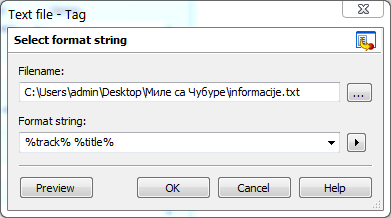
hit the preview and if it looks fine, select OK.