|
#841
|
||||
|
||||
|
Okay, I've added in the CR support for the Org descriptions.
|
|
#842
|
||||
|
||||
|
Not sure if this is a bug...
I assigned some products to this album. Out Run worked; Fatal Fury also worked, but it doesn't show up in the franchise page. Edit: Never mind. Turns out the linking script was assigning them to the franchise, not the individual games. My bad. Strangely though, the franchise name was selectable, but the actual first game did not show up on the list, I had to assign it manually. This probably happened because the franchise name is "Fatal Fury", but the official name of the first game is "Fatal Fury: King of Fighters". Since the franchise name was a closer match, it went with that. Last edited by Foxhack; Nov 2, 2012 at 08:31 PM. |
|
#843
|
||||
|
||||
|
I tried uploading the following two images and the site could not process them.
Redneck Rampage Redneck Rampage Rides Again Yep. No idea why. |
|
#844
|
||||
|
||||
|
Probably something in image properties. Opened and (re)saved in GIMP and... uploaded. The first pic. Try something like that - some image manipulation app I mean.
|
|
#845
|
||||
|
||||
|
That would introduce quality loss, which sucks.
I think it's more important to figure out why this is happening. |
|
#847
|
||||
|
||||
|
Yes, I know about the loss, but the image already had pretty high compression (80 if JpegQ analysis is to believe, it's apparent though when you think about it - pic has nice details and all but only 195 kB at 1000x1000 res)
Thank you for that app Liquid! ...wait, no Win binary? |
|
#849
|
||||
|
||||
|
1.2.4 custom build here (google lol)
http://encode.ru/threads/1587-jpegop...-4-for-Windows it's working  edit: oh I see your edit now  - it does work, I'm on Win7 - it does work, I'm on Win7
Last edited by Efendija; Nov 8, 2012 at 06:08 AM. |
|
#850
|
||||
|
||||
|
Thanks for adding the cover art, whoever did it, but we're still missing the second artwork. Each "album" has different cover artwork so the second one should be added too.
|
|
#851
|
||||
|
||||
|
I've already told ya I uploaded teh pic XD
It doesn't really matter though. So how should I name the second one... Front 2? edit: named it front 2 atm, if you have a better idea, rename it, or Myrkul will do it 'cause he's the scan master... Last edited by Efendija; Nov 8, 2012 at 07:20 PM. |
|
#852
|
||||
|
||||
|
"Rides Again Original Soundtrack"
I just happened to get another error on another soundtrack. I wonder if GOG is using a non-standard image compressor... Anyway I downloaded the program you guys used so I'll be able to do any future changes myself. |
|
#853
|
||||
|
||||
|
can't really say if it's a bug or a recent coding that could have made that happen but in "My Submission" page, the blue windows for edited fields (when mouseover) have bad width size
where you can have [STATUS____A]pproved (pproved being showed out of the window) |
|
#854
|
||||
|
||||
|
If an artist is linked as part of a group on an album (like ACKEY here), and that link is modified through the "Manage Credits" page of that artist's entry (like changing the alias), the artist will be removed from the group on that album.
|
|
#855
|
||||
|
||||
|
Quote:
Quote:
|
|
#856
|
||||
|
||||
 I took that example because it's more readable, in the middle of page, previous entries could make the thing hard to see edit 1: I use chrome but IE hasn't that problem, don't know about firefox edit 2: I think I found another bug when I click the other button for "explicit images" (i.e. "show" -> "hide" or conversely) in IE or chrome, it autoredirects to the previous page Last edited by Phonograph; Dec 2, 2012 at 11:59 PM. |
|
#857
|
||||
|
||||
|
Firefox didn't have the problem, but Chrome did. I've added a minimum width to the hoverbox so that it won't overflow.
|
|
#858
|
||||
|
||||
|
now it's the "d" from "Approved" that is out of the window =)
for the "explicit images" bug, now when I click, it autosaves and closes the preferences at least the bug is sort of corrected |
|
#859
|
||||
|
||||
|
I'll add 10 more pixels to the width. That should make it just right.
|
|
#860
|
||||
|
||||
|
from what I just saw, now classification with ost or barcode values are out of the window
I wonder why other windows have no problem of display when some have |
|
#861
|
||||
|
||||
|
Disregard this post. X3
__________________
Lifelong gamer, avid VGM collector, and huge supporter of VGMdb I am extremely knowledgable on ALL THINGS Ys and LUNAR. If you have a question about either series, ASK AWAY! I will answer it to the best of my ability! 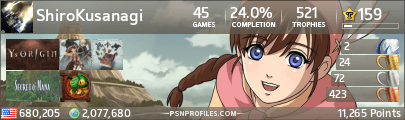
Last edited by Zhane Masaki; Dec 4, 2012 at 02:22 PM. |
|
#862
|
||||
|
||||
|
I'm mildly stumped about why a few of them are going outside the window on Chrome. One thing is certain though: I should switch to Chrome, especially for development.
|
|
#863
|
|||
|
|||
|
Things have always been odd on chrome for me, especially when using half my screen real estate from fit to side dragging. Top and Bottom images being further left to right than the rest of the page, links going outside, some icons vanishing, being able to lose the search bar by dragging down on it.
So I cheer this using chrome in development. |
|
#864
|
||||
|
||||
|
Part One
Long post, bare with me. I like to report a bugs I came across the other night. Had to do with organizing "View Collections" while organizing I decided to delete several empty folders left in the base then selected "Delete (including contents)" but then I ran into a glitch where it deleted all sub folders entitled "anime" and all content within them. Bewildered and angry at myself if I accidentally checked the "anime" base folder by mistake, I decided to look at several pages to re-add them back but then I saw it did not say "Add to My Collection" instead it said "Already in your collection" I clicked on your collection and saw it had my username there with "..." assuming it's the base folder so I looked at my collection listings and it's not there. I bugged Efendija about it but decided to find a work around for it. Thinking re-adding them through "add to my collection" page would bring them back but it didn't work. Please view: http://vgmdb.net/db/collection.php?d...&albumid=34613 It shows my username twice. That's one bug found. Part Two While re-adding back each album one by one (this was before seeing my username twice) I saw another glitch when opening the drop-down list of the folder via Add to My Collection page.  Curious, I checked the "View Collections" and it wasn't there (not surprised) so I decided to see what would happen if I placed a album in that empty folder and this is the result.  view here I tested to see if I can repeat the glitch on a album that I do not have (used http://vgmdb.net/album/36679 as example) deleted the folder as stated in part one of this post, checked to see the page still said "Already in your collection" but it did not, it went back to the default of "Add to My Collection." I did not try to do base and sub folder with content in them in case I ran into a bug again. Thanks to Efendija for informing me of this thread Last edited by kantori; Dec 5, 2012 at 09:52 PM. |
|
#865
|
|||
|
|||
|
Quote:
|
|
#866
|
||||
|
||||
|
I've auto-classified 9 or 10 just fine. Some of the albums that you have been working with have multiple classifications, so when the album is "Original Soundtrack, Arrangement" with multiple games, then it is not possible to automatically figure out which games are arranged and which are original.
|
|
#867
|
||||
|
||||
|
Hey, kantori
I poked around some, and I think that the source of the problem is that, when you delete a folder, it doesn't recurse into every subfolder to delete those albums, so they are still floating in there, pointing to a parent that doesn't exist anymore. I'm probably going to need to make a pass through the collections table and delete every item whose parent doesn't exist. I'm always a bit nervous about doing that though. If you haven't fixed everything up yet, one thing I could do is submit a query that sticks them all into a specific existing folder, so that they will all show up again, and you can move them to wherever you want. There may be some other things I could try if we can encapsulate them down to easy queries. |
|
#868
|
||||
|
||||
|
For some reason, this artist entry sometimes doesn't appear in the database. Try to search for "kuramochi" for example.
Also, I had to manually link his ID number in the albums. |
|
#869
|
||||
|
||||
|
The display name is padded with zero width spaces (you can't see them) for some reason, so manually retyping his name should solve that.

Last edited by Nisto; Jan 13, 2013 at 04:59 AM. |
|
#870
|
||||
|
||||
|
Quote:
|
 |
|
|
 Similar Threads
Similar Threads
|
||||
| Thread | Thread Starter | Forum | Replies | Last Post |
| Banjo-Kazooie Beta's | ᄐv๑–X² | Album Discussions | 12 | Mar 5, 2014 08:52 AM |
| I think I may have some beta/unreleased Final Fantasy XII music | qualitydisc.com | Video Game Music Discussion | 2 | Oct 2, 2013 07:41 PM |
| A Note on Beta | Secret Squirrel | News and Announcements | 0 | Sep 26, 2007 07:38 PM |
| Welcome to VGMdb Beta | Secret Squirrel | News and Announcements | 1 | Sep 16, 2007 07:12 PM |
| VGMdb Alpha Bug Reports | Secret Squirrel | Questions and Comments | 28 | Sep 11, 2007 09:19 AM |